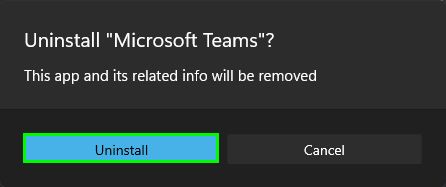If you want to completely remove Microsoft Teams from your PC, follow these steps.
1. Click on the Start icon in the taskbar then click All Apps.
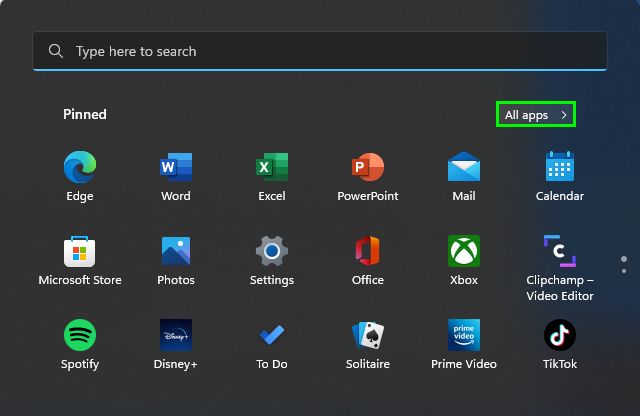
2. Type Teams in the search bar, then right-click on Microsoft Teams and select Uninstall.
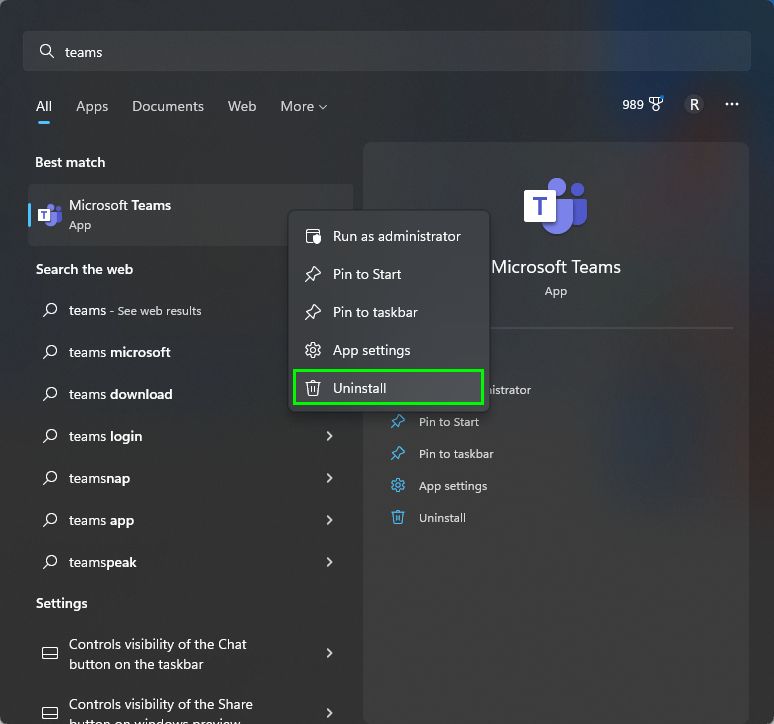
3. Click Uninstall in the following window.